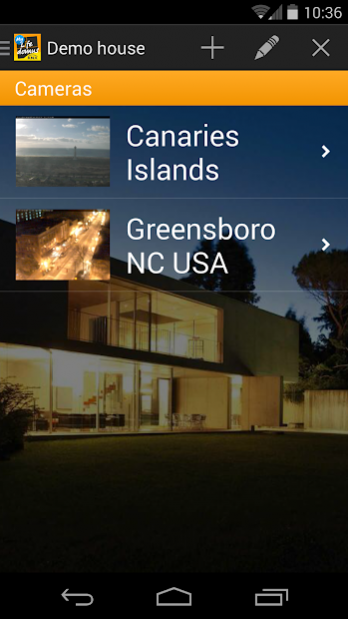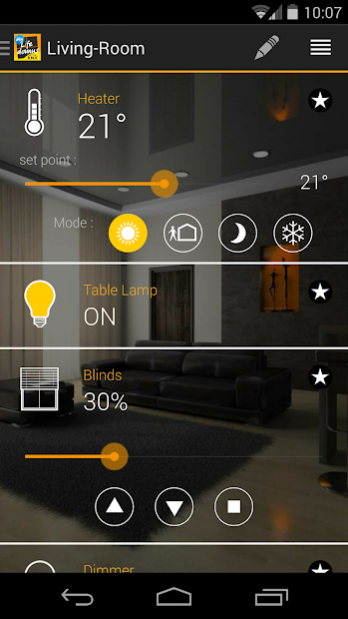MyLifedomus KNX 1.0.6
Free Version
Publisher Description
With the MyLifedomus application, you will easily manage your complete KNX installation.
From the lighting to the engines, you will pilot lights, scenes, shutters, blinds, heating system from room thermostats , but also auxiliary functions such as status indications . You will access to the weather of your site too.
Immediately MyLifedomus gives you all the power of Lifedomus supervision systems on your Android smatphone or tablet, easily and without programming.
Customization is completely open, you can :
- Regroup your rooms to create floors for example.
- Rename floors, rooms and equipments.
- Customize the entire interface with photos taken directly from your Android device, or selected from your photo library.
- Select the corresponding equipment from a proposed list.
- Sort all lists to highlight the rooms and equipments that you use the most.
- Create your own scenarios.
- Indicate the theoretical consumption of switching or dimming equipment and control the energy of the system.
- Manage your cameras.
Don't lose your configuration, save your data, you can get it back on another android phone or tablet.
To connect and control your KNX installation, everything you need is the free MyLifedomus application and the MyLifedomus KNX/IP gateway.
The MyLifedomus application automatically discovers and connects you to the MyLifedomus KNX/IP gateways, allowing you to control your system immediately, depending on the configuration of the server with the ETS application.
Use the built-in demo house for an overview of the specific features on the tablet or smartphone.
Languages: English, French.
About MyLifedomus KNX
MyLifedomus KNX is a free app for Android published in the Food & Drink list of apps, part of Home & Hobby.
The company that develops MyLifedomus KNX is Lifedomus. The latest version released by its developer is 1.0.6.
To install MyLifedomus KNX on your Android device, just click the green Continue To App button above to start the installation process. The app is listed on our website since 2017-08-18 and was downloaded 14 times. We have already checked if the download link is safe, however for your own protection we recommend that you scan the downloaded app with your antivirus. Your antivirus may detect the MyLifedomus KNX as malware as malware if the download link to com.my_lifedomus is broken.
How to install MyLifedomus KNX on your Android device:
- Click on the Continue To App button on our website. This will redirect you to Google Play.
- Once the MyLifedomus KNX is shown in the Google Play listing of your Android device, you can start its download and installation. Tap on the Install button located below the search bar and to the right of the app icon.
- A pop-up window with the permissions required by MyLifedomus KNX will be shown. Click on Accept to continue the process.
- MyLifedomus KNX will be downloaded onto your device, displaying a progress. Once the download completes, the installation will start and you'll get a notification after the installation is finished.